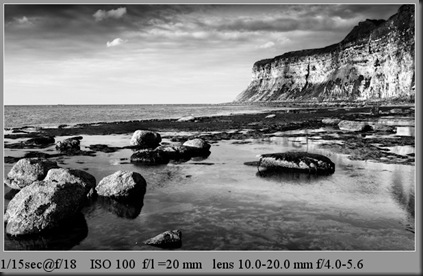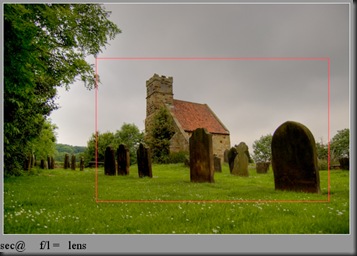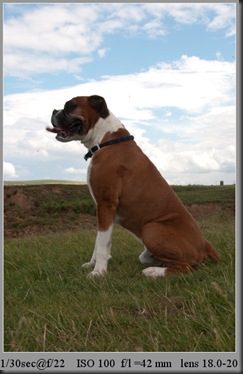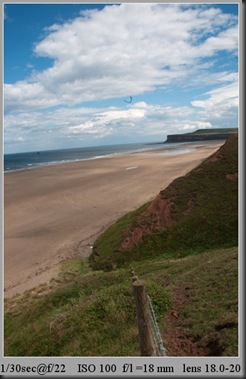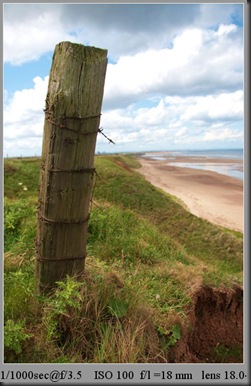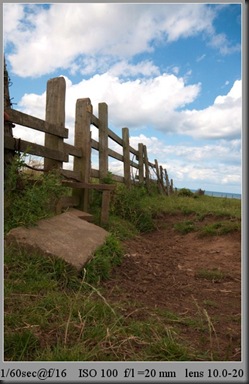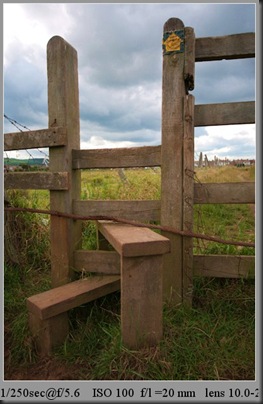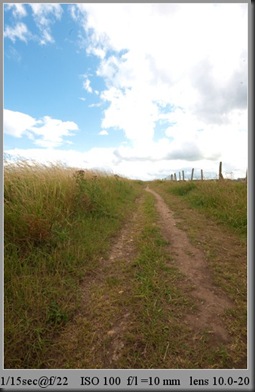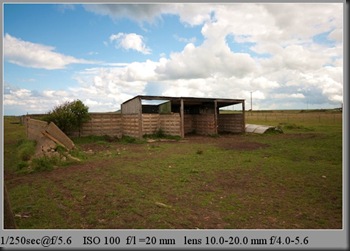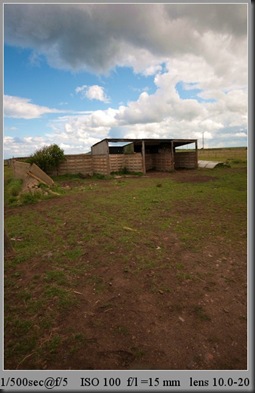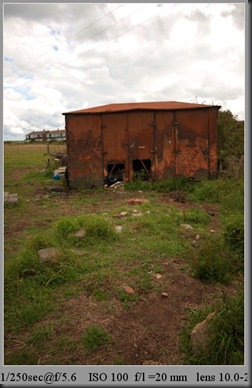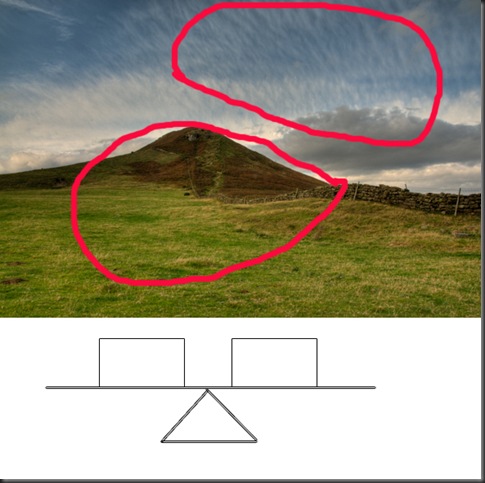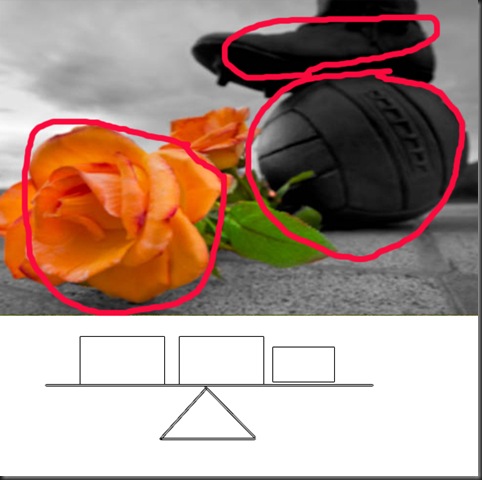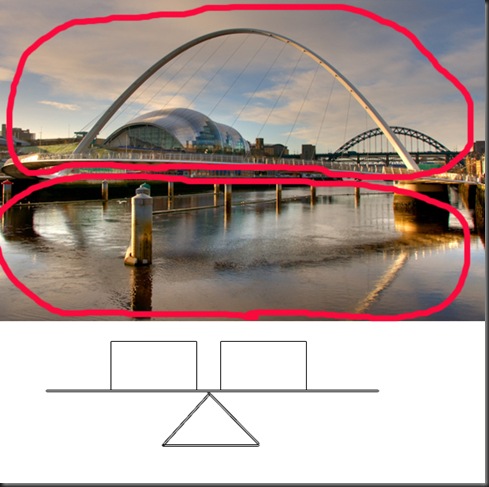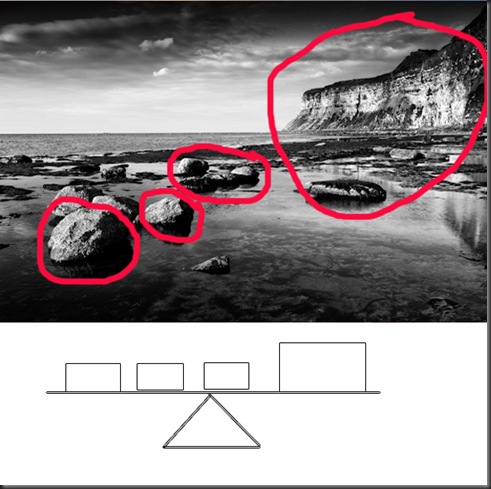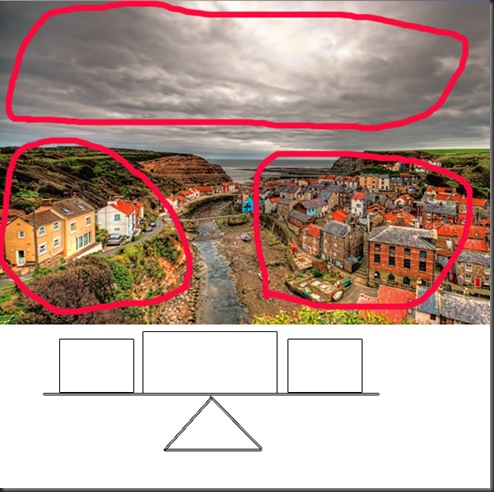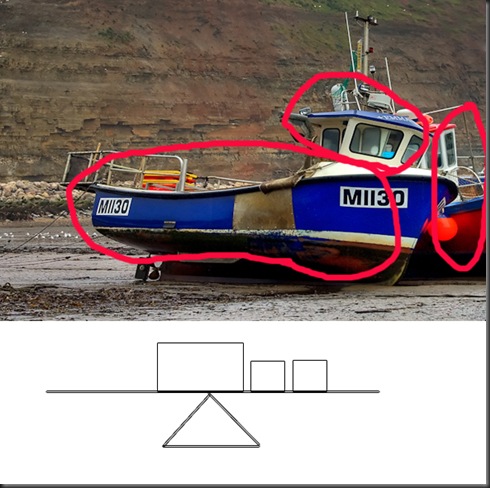The aim of this exercise is to take 20 images fitting the subject in the frame in the vertical format and then retake the same subjects in the horizontal format.Reading between the lines the course assumes that you normally use the camera horizontally and the outcome should be to think horizontal or vertical for each image you take in the future
I decide to take all the images whist out on a


The first image gives a standard landscape format image ,whilst the second image is similar but gives a feeling of depth to the shot

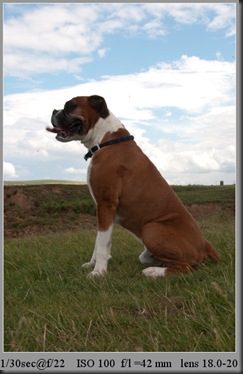
I went for a portrait theme with these images ,the second image works better than the first in my opinion it gives the dog an air of grandness about him where as the first image gives a squashed feel to the animal.


Both formats work for me in these two images , the horizontal gives a feeling of space whist the second adds depth.

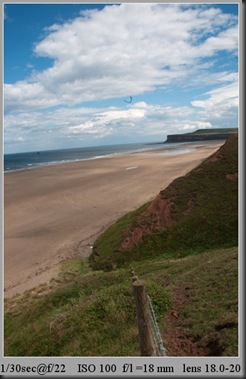
A standard beach scene both images have their own plusses and minuses , the first image shows off the whole scene where as the verical gives prominence to the sky adding a different aspect to the scene.

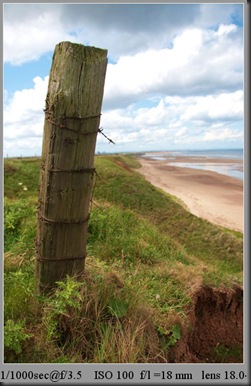
For me the horizontal does not work , but on the other hand the vertical does with the wooden post leading you into the back ground.

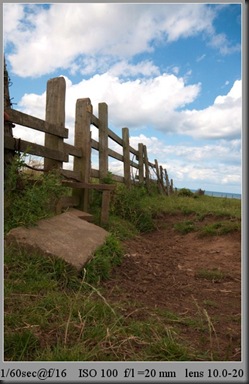
Once again two images that work the second gives the sky an airing but the horizontal works best for me with the fence leading you in to the depth of the image.

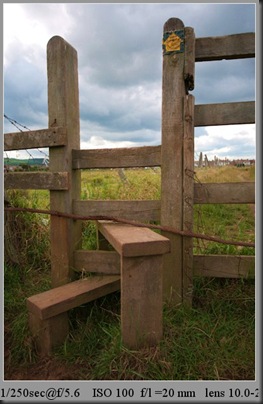
Although neither images really do it for me they demonstrate the exercise ,image one fitted the frame easily ,but i had to get in close to get a decent framing ,


A different slant on the same theme as the previous two images, both work the first image gives a touristy slant to the image showing the footpaath sign and also including the footpath in the image. The second image concentrates mainly on the sign


Returning to the animal theme both images work equally in my opinion

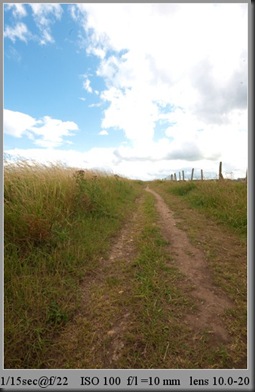
Although both images work in their own way ,however i feel that the vertical is the better image with the path leading your eyes in to the sky


Although not really very artistic i feel the second image is the more interesting image in the way that it focuses on the post and litter rather than the overall view in the first image.
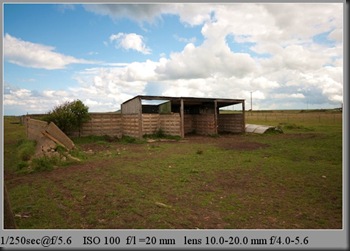
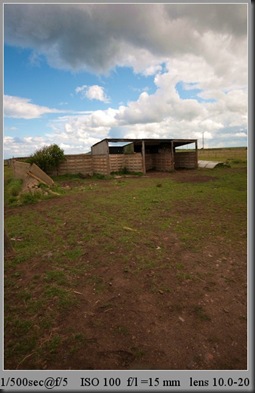

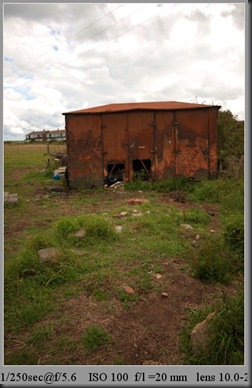
Once again the vertical version works for me by using the foreground to lead you to the derelict shed.


The vertical works again in these images isolating the sign and showing the hazard it relates to in the distance rather than including various other elements as in the horizontal image.


On to a bit of nature both very similar in their presentation and neither format either adds or subtracts to from the subject
Conclusion: Most scenes can be made to work with both a horizontal and a vertical frame although each orientation can enhance or detract from an image. The vertical frame often adds depth and can be used to isolate an element within the image , on the other hand the horizontal frame can add width and can be used to include extra subject matter within the frame.